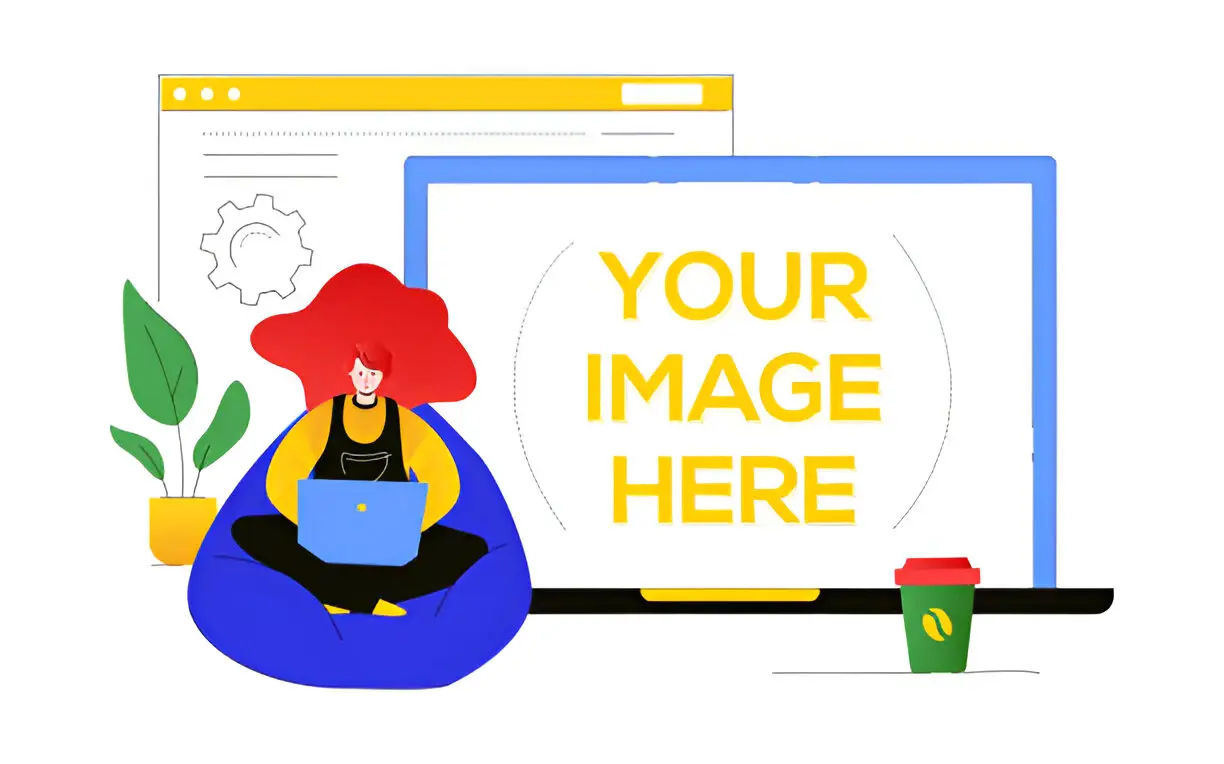In today’s fast-paced digital world, designers and content creators are always looking for ways to save time without compromising quality. One of the most common tasks in graphic design is removing the background from images to create transparent PNG files. A transparent PNG is essential for logos, product images, and creative designs because it can seamlessly fit into any background. The best part is that you no longer need to spend hours using complicated tools—thanks to online solutions, you can now make transparent PNG files in just a few clicks.
This guide will walk you through why transparent PNGs are important, the benefits of using online tools, and how to make transparent PNG files effortlessly.
Why Transparent PNGs Are Important for Designers
A PNG file with a transparent background gives designers more flexibility. Unlike JPEG or other formats, PNG files support transparency, which makes them perfect for:
- Logos and Branding: A transparent logo can be placed on any color background without looking odd.
- Product Images: For e-commerce stores, clean product images without background help create a professional look.
- Creative Projects: Designers can combine different elements without worrying about unwanted backgrounds.
- Marketing Materials: Transparent PNGs make it easier to create banners, social media posts, and presentations.
Challenges of Traditional Background Removal
Previously, removing the background required professional software like Photoshop. While powerful, these tools take time to learn and often require expensive subscriptions. Designers had to manually select and erase backgrounds, which was time-consuming and not always perfect—especially for complex images with fine details like hair or fur.
The Online Shortcut to Make Transparent PNG
The good news is that now anyone can easily make transparent PNG files online without special skills. Tools like Adobe Express provide a simple and fast way to remove backgrounds automatically. All you need to do is upload your image, and within seconds, you get a clean PNG file ready to download.
Benefits of Using an Online Tool:
Fast and Easy: No need to download software or learn advanced skills.
Accurate Results: AI-powered background removal gives clean edges.
Free to Use: Most tools offer basic background removal at no cost.
Accessible Anywhere: Works on mobile, tablet, or desktop with an internet connection.
How to Make Transparent PNG Online – Step by Step
Follow these simple steps to create a transparent PNG in seconds:
- Go to the Online Tool – Visit Adobe Express Background Remover.
- Upload Your Image – Click “Upload” and select the JPG or PNG file from your device.
- Automatic Background Removal – The tool will automatically remove the background using AI.
- Preview & Download – Once you are satisfied with the result, click “Download” to get your transparent PNG file.
Tips for Best Results
- Use high-quality images with clear subjects.
- Make sure the background contrasts with the subject for better detection.
- For logos or graphics, use a PNG format from the start for the best quality.
Why Designers Love Transparent PNGs
Designers love transparent PNGs because they save time and make editing flexible. Whether you are working on websites, social media content, or client presentations, a transparent PNG ensures your design looks clean and professional.
Final Thoughts
Creating a transparent PNG is no longer a complicated task reserved for professionals. With powerful online tools like Adobe Express Background Remover, anyone can make transparent PNG files instantly. This shortcut helps designers, marketers, and content creators work faster and achieve professional results without expensive software or technical expertise.
So the next time you need a transparent logo, product image, or graphic element, try this quick and easy method—and take your designs to the next level!
Also Read-Redefining Modern Architecture: Integrating Nature, Technology, and Community